flask blueprintとsession
はじめに
今回はページをモジュール分割するのに便利なblueprintとsessionを解説する。
ページ構成は単純でログイン画面でID1とID2を入力して、その値をsessionで引き継いでpostページに表示するだけ。
準備
下記のファイルを作成する。
- application.py
from flask import Flask from login import loginPage from post import postPage app = Flask(__name__) app.register_blueprint(loginPage) app.register_blueprint(postPage) app.secret_key = 'foobar' if __name__ == '__main__': app.run(debug=True, host='0.0.0.0', port=80)
- login.py
from flask import Blueprint, render_template, redirect, url_for, request, session loginPage = Blueprint('loginPage', __name__, template_folder='templates') @loginPage.route('/login/') def login(): return render_template('login.html') @loginPage.route('/login_do', methods=['POST']) def login_do(): session['id1'] = request.form['id1'] session['id2'] = request.form['id2'] return redirect(url_for('postPage.post'))
- post.py
from flask import Blueprint, render_template, session postPage = Blueprint('postPage', __name__,template_folder='templates') @postPage.route('/post') def post(): return render_template('post.html' , msg1=session['id1'] , msg2=session['id2'])
- login.html
<!DOCTYPE html> <html lang="en"> <head> <meta charset="UTF-8"> <meta http-equiv="X-UA-Compatible" content="IE=edge"> <meta name="viewport" content="width=device-width, initial-scale=1.0"> <title>Login</title> </head> <body> <form action="/login_do" accept-charset="UTF-8" method="post"> <a>id1: </a> <input type="text" name="id1"></input> <BR> <a>id2: </a> <input type="text" name="id2"></input> <BR> <input type="submit" name="submit"></input> </form> </body> </html>
- post.html
<!DOCTYPE html> <html lang="en"> <head> <meta charset="UTF-8"> <meta http-equiv="X-UA-Compatible" content="IE=edge"> <meta name="viewport" content="width=device-width, initial-scale=1.0"> <title>Welcome to post show page</title> </head> <body> <p>template Login</p> <p>{{ msg1 }}</p> <p>{{ msg2 }}</p> </body> </html>
実行結果

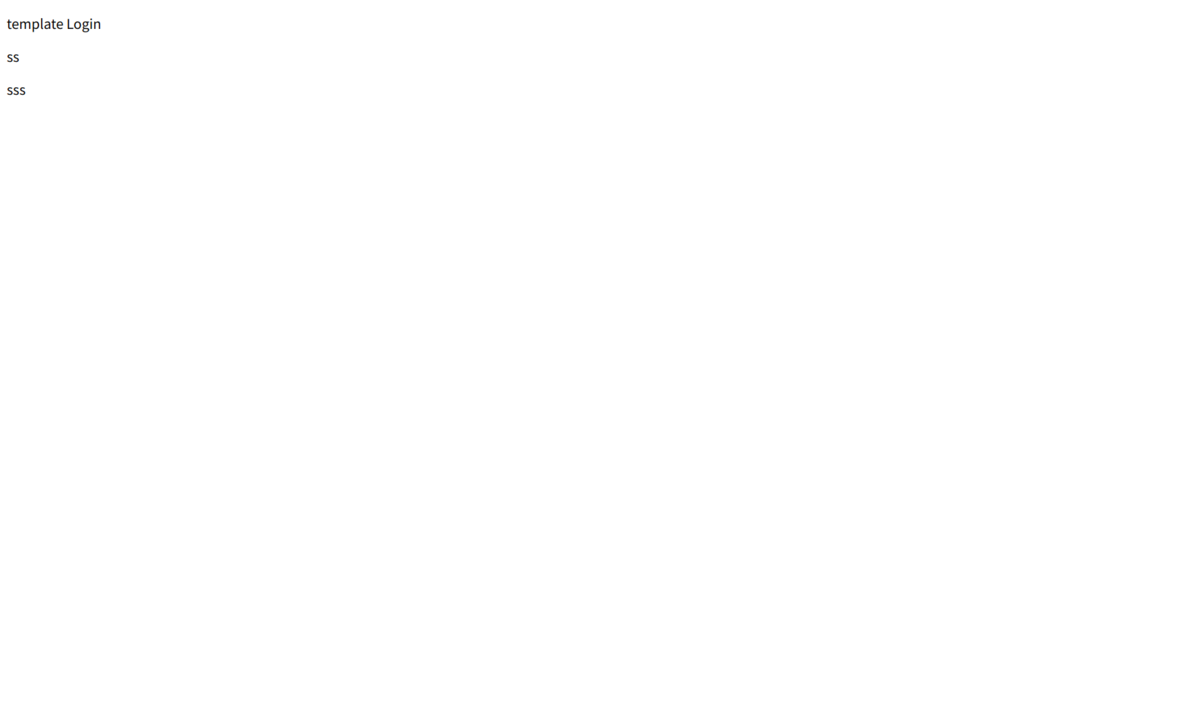
まとめ
applicationモジュールでblueprint登録することで使用できる。
また、applicationに共通処理を記載できる。
例としては、Sessionのシークレットキーがそれに当たる。
app.secret_key = 'foobar'
しかし、いつもredirectでページ遷移させてるけど、正解がわからんな。 ボタンに持たせるのが正解?